Interactions
The Ramsys Central CRM provides you with a comprehensive overview of customer interactions
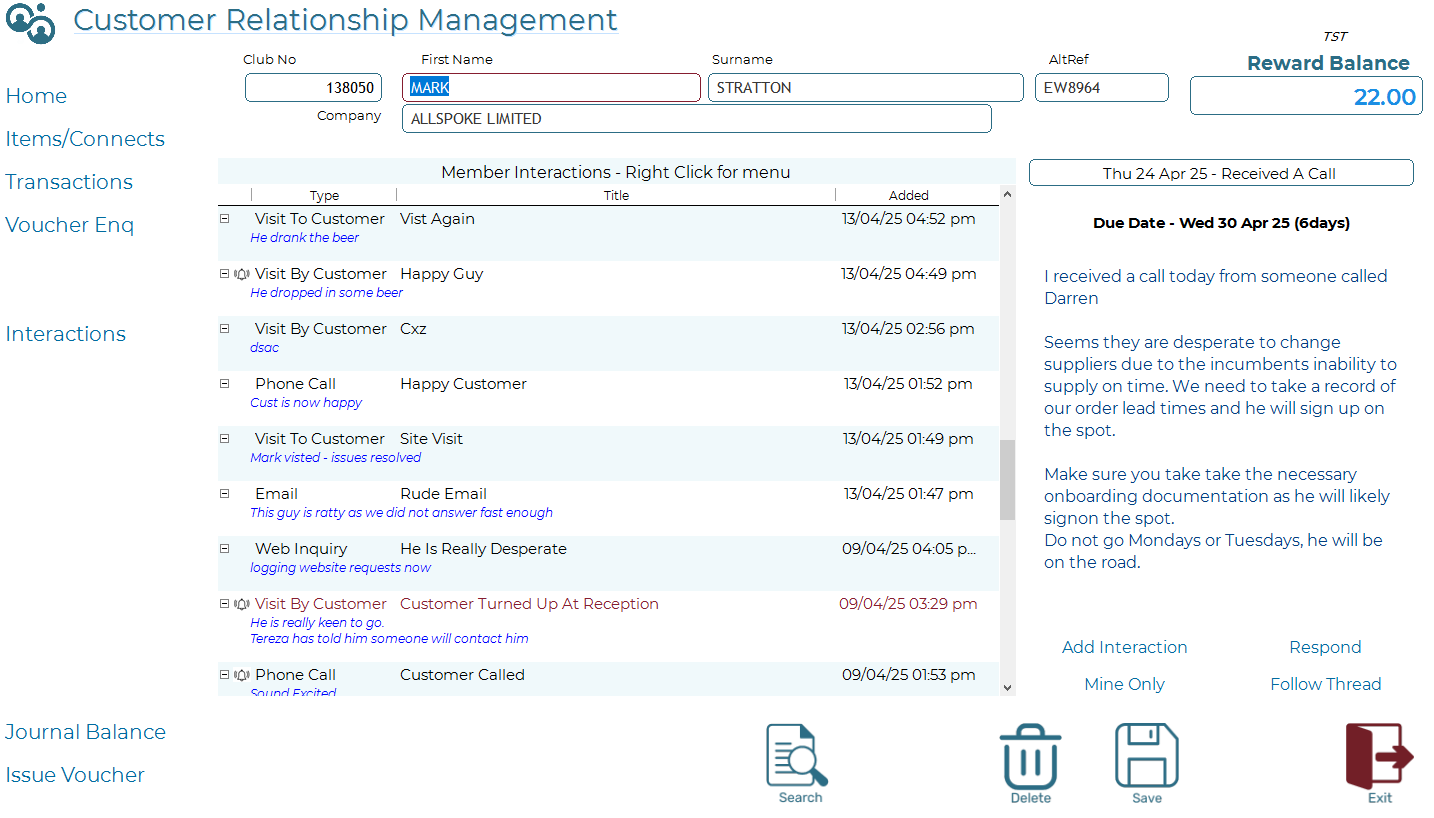
Interactions
This section provides detailed logs of customer interactions:
- Interaction ID: Unique identifier for each interaction.
- Date & Time: Timestamp of the interaction.
- Interaction Type: Method of communication (e.g., Visit by Customer, Phone Call, Email, Web Inquiry).
- Description: Brief summary or notes regarding the interaction.
Each interaction is displayed in a clear, easy-to-read list format. Important interactions may include notes or follow-ups required by staff members.
Notes will display on the right hand Detail Fields. Follow ups if any will be denoted by a small alarm icon in the left of the list title. this is repeated on the right with the number of days available. Overdue items will be in red.
Interaction Actions
Use the action buttons at the bottom right to manage interactions:
- Add Interaction: Log a new customer interaction.
- Respond: Reply or follow up on an existing interaction.
- Mine Only: Filter to display only interactions you have logged or are responsible for.
- Follow Thread: Track or monitor specific linked interactions closely.