CRM Members
Maintenance/Club Members
Customer Relationship Management (CRM) Screen
The Customer Relationship Management screen is used to view and manage customer details, reward balances, contact information, loyalty settings, and interaction history.
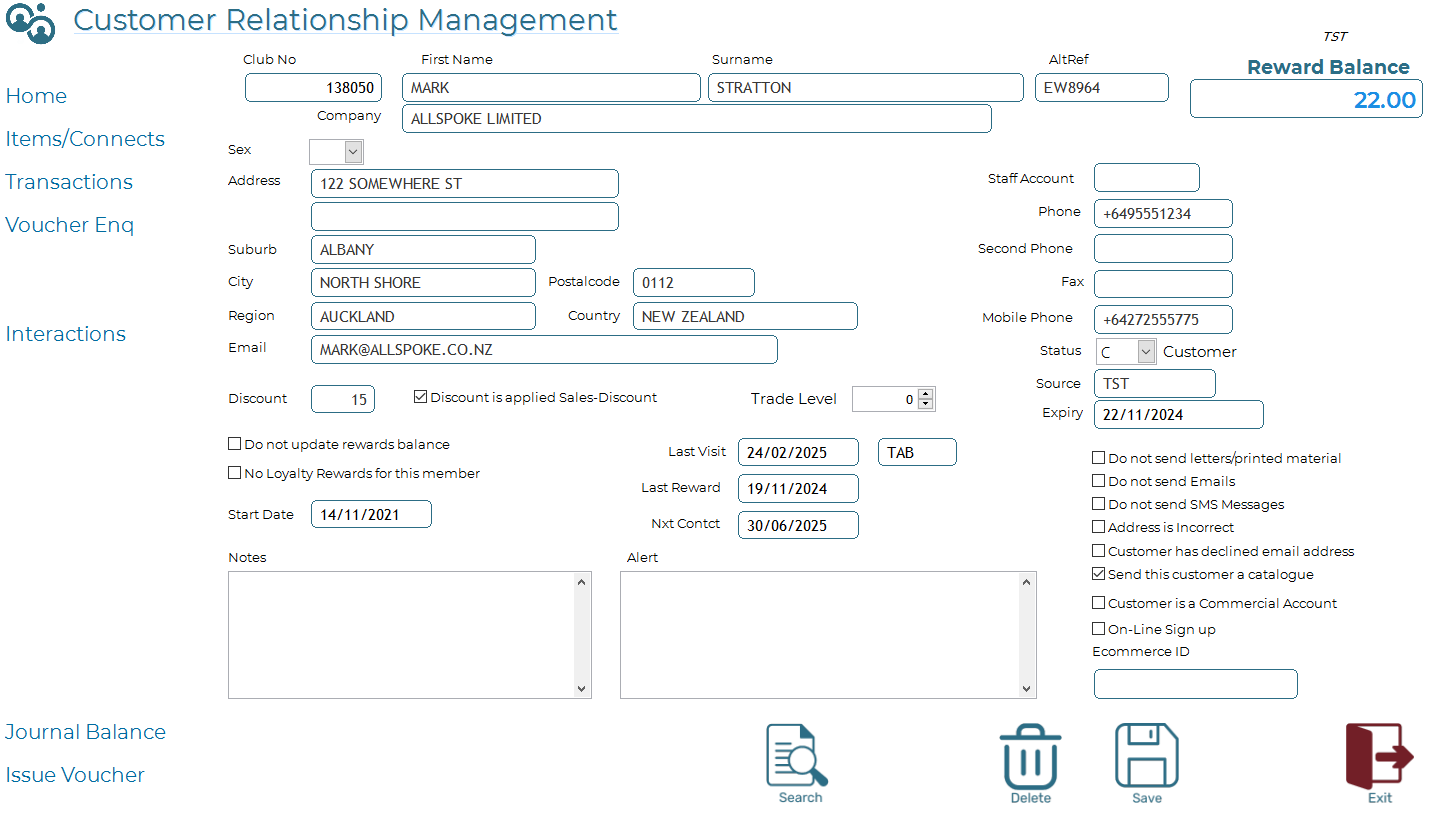
This screen is divided into sections for easy navigation and data entry:
1. Basic Information
- Club No: Unique ID for the customer (auto-generated).
- First Name / Surname: Customer's name.
- AltRef: Alternate reference or account code.
- Company: Business name if applicable.
- Status: Defines the relationship type (e.g., Customer, Supplier, Reseller).
2. Contact Details
- Address / Suburb / City / Region / Postal Code / Country: Physical mailing details.
- Email: Primary email address.
- Phone / Second Phone / Mobile Phone / Fax: Contact numbers.
3. Discount & Loyalty
- Discount: Default sales discount percentage.
- Discount is applied Sales-Discount: Tick if discount should apply on sales.
- Trade Level: Optional customer pricing tier.
4. Loyalty Settings
- Reward Balance: Current loyalty points (top-right corner).
- Start Date: Customer start date in the system.
- Last Visit / Last Reward / Nxt Contact: Important date tracking.
5. Communication Preferences
- Tickboxes for:
- Do not send letters/printed material
- Do not send Emails
- Do not send SMS Messages
- Address is Incorrect
- Customer has declined email address
- Send this customer a catalogue
- Customer is a Commercial Account
- Online Sign up
6. Additional Fields
- Ecommerce ID: Link to external e-commerce system.
- Source: Origin or source of the customer entry.
- Expiry: Expiry date for the customer record (if applicable).
- Notes: Free-text area for internal notes.
- Alert: Special alerts or flags for this customer.
⚠️ Tips & Best Practices
- Keep all contact information up to date to ensure accurate communication.
- Use the "Nxt Contact" field to manage follow-up schedules.
- Regularly review loyalty and expiry dates for customer re-engagement.