Store Monthly Budgets
Maintenance/Store Monthly Budgets
Understanding Sales Budgets in Ramsys
In retail, setting and tracking sales budgets is essential for forecasting revenue, setting performance goals, and making informed business decisions. Budgets act as a benchmark, allowing retailers to compare actual sales against targets, identify trends, and respond proactively to varying market conditions.
This section of the Ramsys manual introduces the Sales Budgeting feature. It outlines how to enter budgets, compare them against historical sales, and interpret performance across different locations and time periods. Whether you're planning for seasonal peaks or tracking day-to-day performance, Ramsys gives you the tools to stay on top of your business goals.
Budgets in Ramsys are stored as daily targets, allowing for detailed performance tracking and reporting. Ramsys makes it easy to populate these budgets by calculating daily figures based on last year’s sales, with a percentage adjustment you specify. This percentage can be positive (to plan for growth) or negative (to reflect more conservative expectations or seasonal changes). This flexible approach ensures your budgets are aligned with real-world trading patterns and business strategy.

Calculate budgets
To generate budgets, enter the required date range and click the button. The system will prompt you to enter a percentage adjustment. Ramsys will then calculate the budgeted sales for each location across the specified range, using last year’s sales data as a baseline, adjusted by the entered percentage (positive or negative).
Budgets are stored at a daily level, but the budget tree initially displays total values for the entire range. To view daily budget values, expand the relevant nodes in the tree.
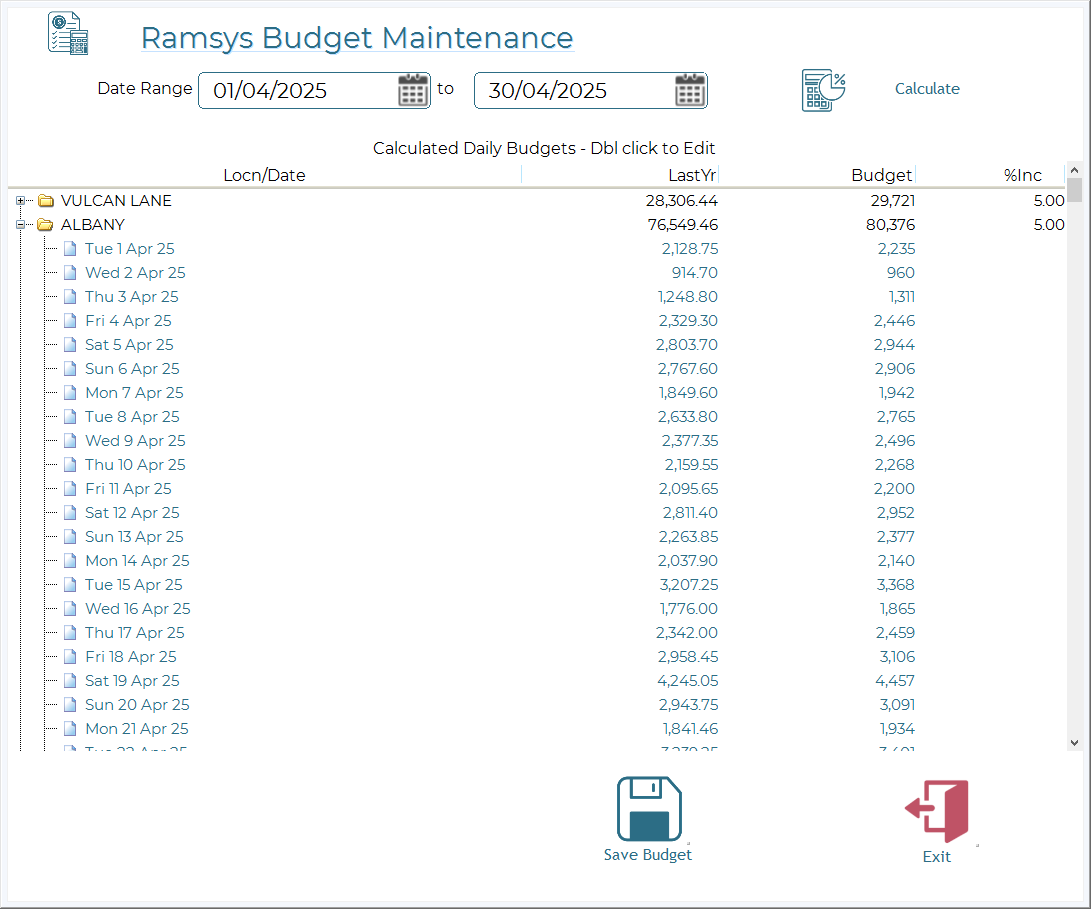
To modify any daily budget simply double click the desired line and alter as desired. Save the budgets and you will be asked if you wish to print a listing. this will produce a listing of the monthly totals. If you wish to review all daily details see here.
Unusual circumstances
on occasion you have have unusual circumstances such as the road outside the store being dug up for 2 days or a festival in the street outside in the middle of the month
To easily allow for this enter the usual range as normal. then set a new budget for those 2 days only - this will override the target for those 2 days only.