Journals
Journalling a customer balance means manually adjusting or recording an entry to reflect a change in a CRM customer balance. It’s often done through a journal entry when you need to:
Adjust the balance without an actual sale or payment:
- Correct an error (e.g., wrong amount previously entered)
- Apply a credit adjustment
- Reflect a refund that’s not directly tied to an invoice
- Transfer balances between customers or accounts
Example:
Say a customer’s balance shows $500 due, but you discover they were overcharged by $50. You might journal a $50 credit to reduce their balance without creating a sale.
Click Journal Balance to adjust the balance, you may calculate the journal in 2 ways,
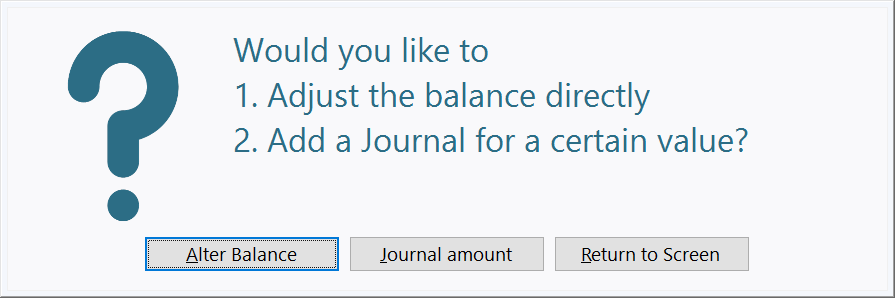
Select the method, a reason and the amount and the journal will be recorded and applied.